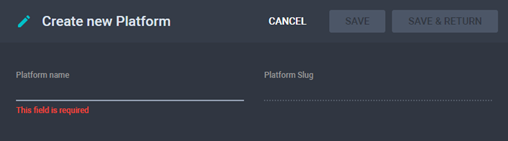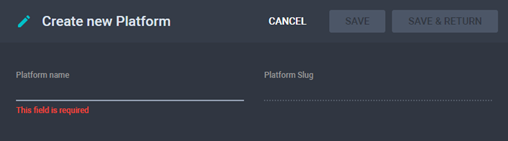Creating an Admin Platform
To create a new admin platform:
- From the Admin Platforms menu, click New Admin Platform. The Create New Platform page is displayed.
The Create New Platform Page
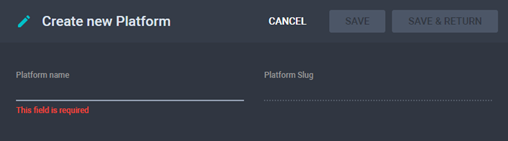
- Type a Platform Name and click Save. The Transcoder Profiles section is now visible.
- Create at least one transcoder profile. See Create a Transcoder Profile.
- Click Save to save changes and continue editing or click Save & Return to save changes and return to the Admin Platforms menu.
See Also