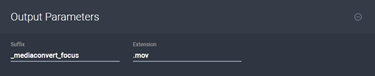The Admin Platform Details Page
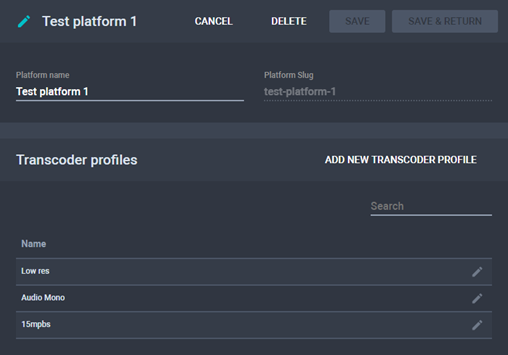
The Transcoder Profile Details Page - Basic Info Section
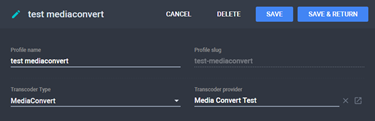
The Transcoder Profile Details Page - Transport Track Settings Section
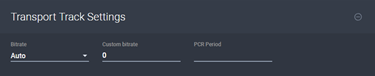
The Transcoder Profile Details Page - Video Parameters Section
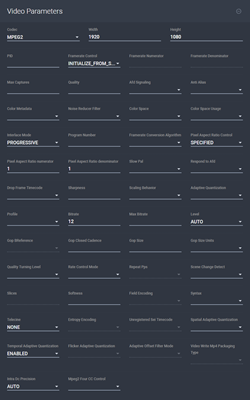
The Transcoder Profile Details Page - Audio Parameters Section
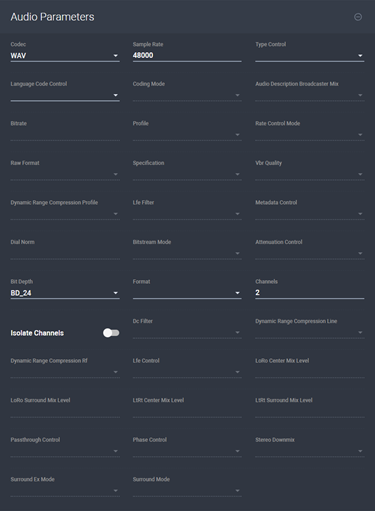
The Transcoder Profile Details Page - Deinterlacer/Interlace Parameters Section
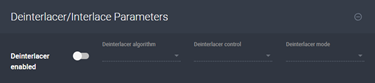
The Transcoder Profile Details Page - Container Parameters Section
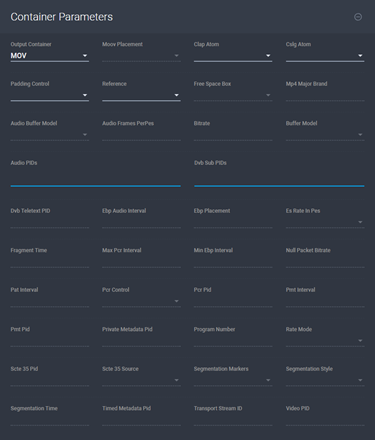
The Transcoder Profile Details Page - Input Clipping Parameters Section
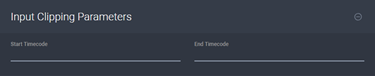
The Transcoder Profile Details Page - Color Parameters Section

The Transcoder Profile Details Page - Timed Text Parameters Section
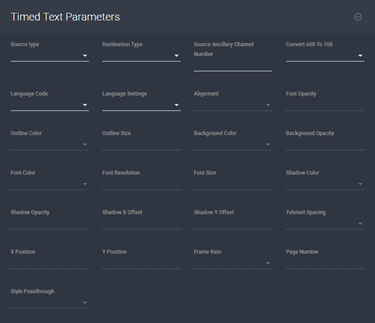
The Transcoder Profile Details Page - Timecode Settings Section
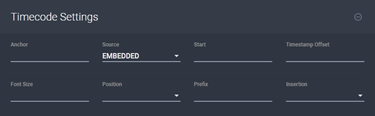
The Transcoder Profile Details Page - Output Parameters Section