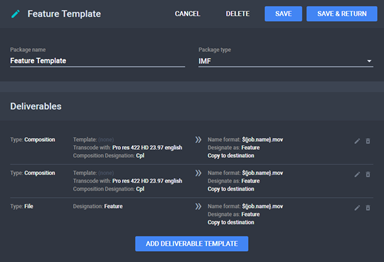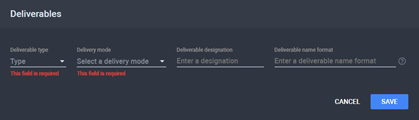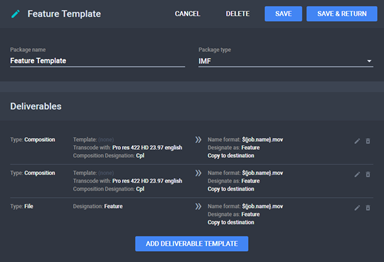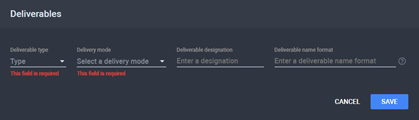Adding Deliverable Templates
To add deliverable templates to a package template:
- From the Package Templates menu, click
 Edit or click the
name of the package template you want to edit. The Package
Template Details page is displayed.
Edit or click the
name of the package template you want to edit. The Package
Template Details page is displayed.
The Package Template Details Page
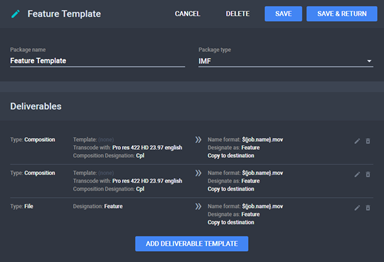
- From the Deliverables section, click
Add Deliverable Template. The Deliverables
section is updated.
The Updated Deliverables Section
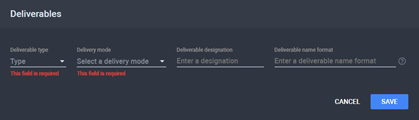
- Fill in the fields according to your needs. See Fields
on the Package Template Details Page.
- Click Save to finish adding the deliverable
template.
- Repeat steps 2 to 4 to add as many deliverable templates as necessary.
- Click Save to save changes and continue
editing the package template or Save & Return
to save changes and return to the Package Templates
menu.
See
Also