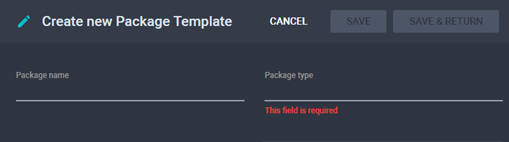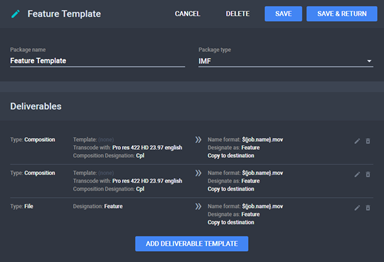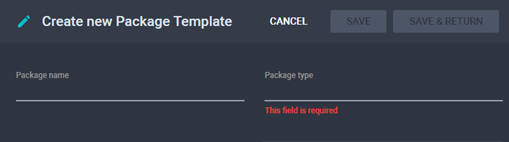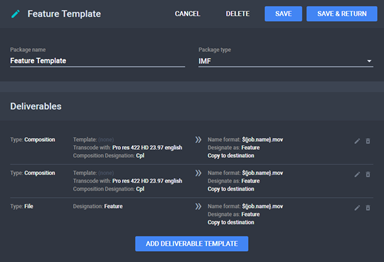Creating a Package Template
To create a package template:
- From the Package Templates menu, click
New Package Template. The Create
New Package Template page is displayed.
The Create New Package Template Page
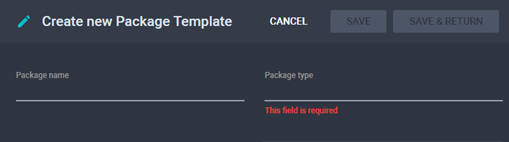
- Type a name for the package that will be generated based on the
template and choose the type of package: Classic, IMF, or MMC. See
Fields on
the Package Template Details Page.
- Click Save. The Package
Template Details page is displayed for the created item.
The Package Template Details Page
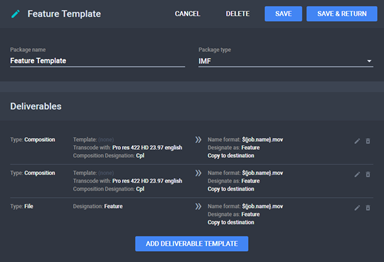
- Optionally, choose to attach deliverable templates to the package
template and repeat this step for as many deliverables as is needed.
See Adding Deliverable
Templates.
- Click Save to save changes and continue
editing the package template or Save & Return
to save changes and return to the Package Templates
menu.
See
Also