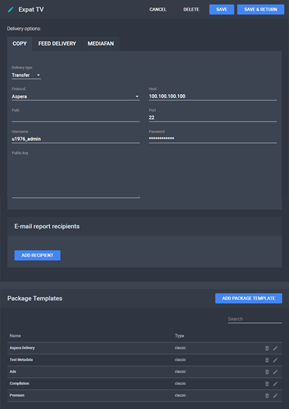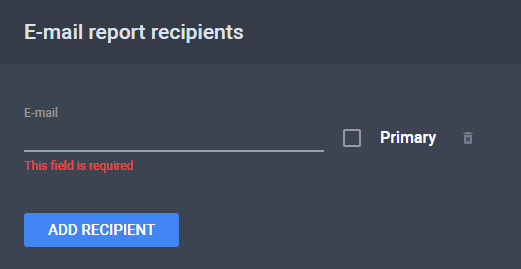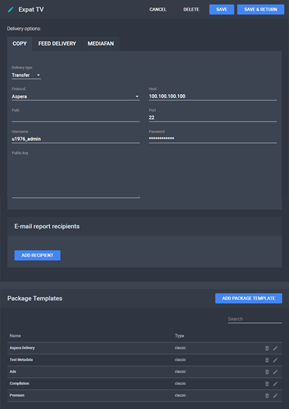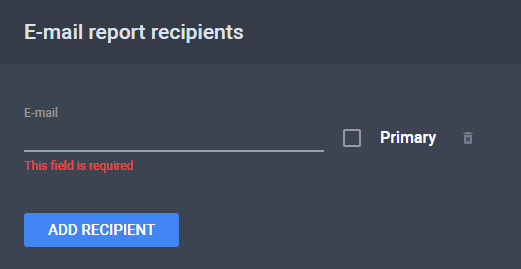Adding E-mail Addresses
To add e-mail addresses to platforms:
- From the Platform Settings menu, click
 Edit for the platform you want to add e-mail addresses to. The Platform Details page is displayed.
Edit for the platform you want to add e-mail addresses to. The Platform Details page is displayed.
The Platform Details Page
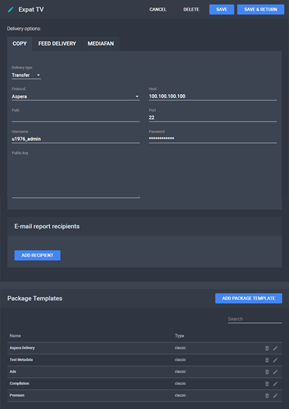
- From the E-mail Report Recipients, click Add Recipient. A new line is added to the list.
New E-mail Recipient
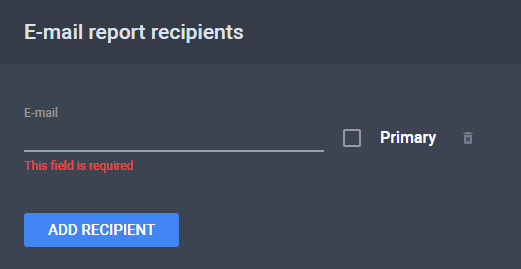
- Type the e-mail address in the E-mail field and choose whether it is a Primary address.
- Repeat steps 2 and 3 for as many recipients you need.
- Click Save to save changes and continue editing the platform or Save & Return to save changes and return to the Platform Settings menu.
See Also