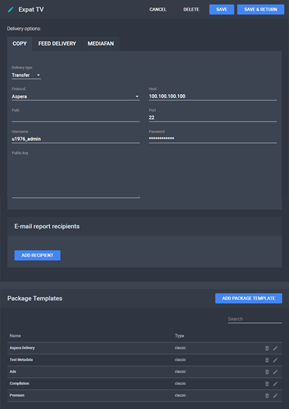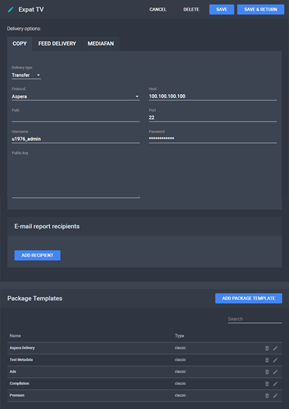Removing E-mail Addresses
To remove e-mail addresses from a platform:
- From the Platform Settings menu, click
 Edit for the platform you want to add e-mail addresses to. The Platform Details page is displayed.
Edit for the platform you want to add e-mail addresses to. The Platform Details page is displayed.
The Platform Details Page
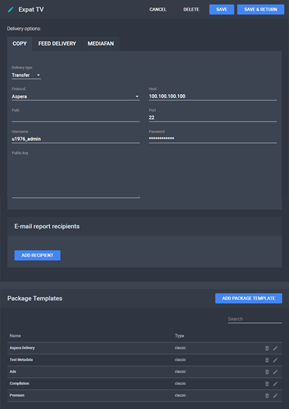
- From the E-mail Report Recipients, click
 Remove for the recipient you want to remove. The list of report recipients is updated.
Remove for the recipient you want to remove. The list of report recipients is updated. - Repeat step 2 for as many e-mails as you need.
- Click Save to save changes and continue editing the platform or Save & Return to save changes and return to the Platform Settings menu.
See Also