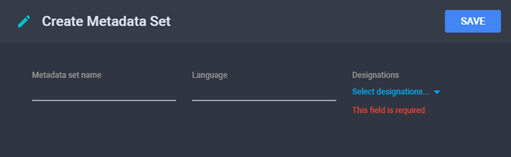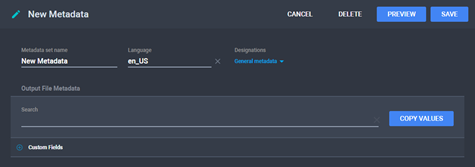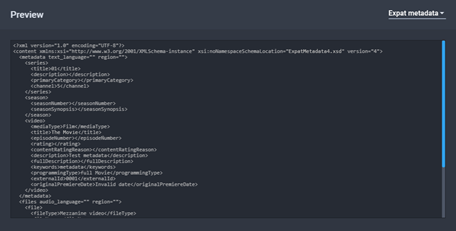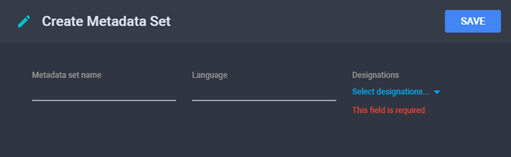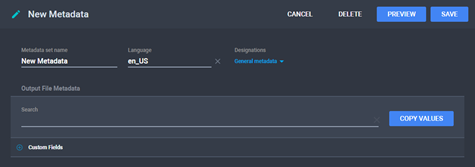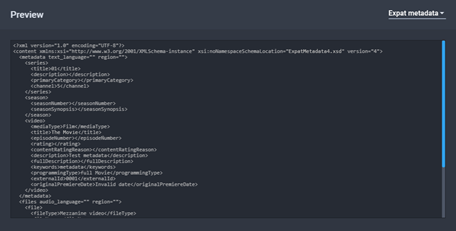Adding a New Metadata Set
To add a new metadata set:
- From the Assets menu, click
 Edit
or click the name of the asset you want to create a new metadata set.
The Asset Details page is displayed.
Edit
or click the name of the asset you want to create a new metadata set.
The Asset Details page is displayed.
The Asset Details Page

- On the Metadata Sets tab, click New Metadata Set. The Create
Metadata Set dialog is displayed.
The Create Metadata Set Dialog
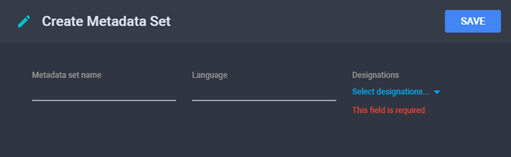
- Type a Metadata Set Name and a Language format.
- Choose a designation from the list to get the settings of specific
metadata providers, then click Save. The
Metadata Set Details page is displayed.
The Metadata Set Details Page
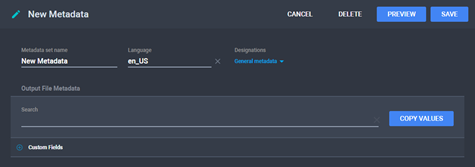
- You can now either copy the values from an existing metadata set
and/or set custom metadata fields. The configurable fields vary depending
on the metadata provider.
- Click Preview to look at the metadata
file contents.
The Preview Dialog
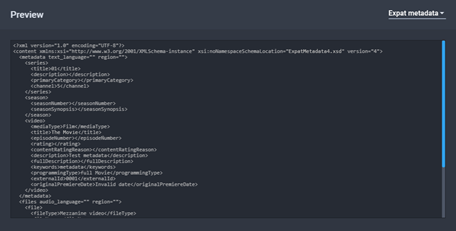
- When you are done configuring the metadata set, click Save.
See
Also