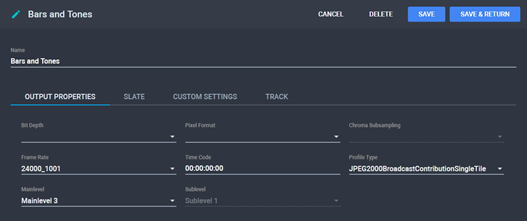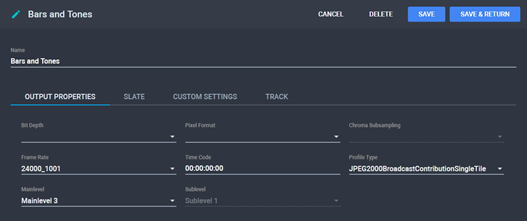About Demux Profile Details
The Demux Profile Details page allows you to configure file integration, slates, input and output properties, as well as custom settings and contains the following tabs:
- Basic Info
- Output Properties
- Slate
- Custom Settings
- Track
The Demux Profile Details Page
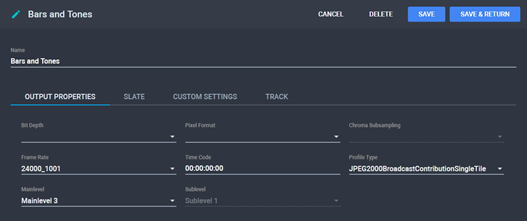
The Basic Info section contains the following elements:
- The Cancel button - discard the changes and return to the previous menu;
- The Delete button - visible only when editing the profile, it allows you to delete the profile;
- The Save button - save changes and remain on the Demux Profile Details page;
- The Save & Return button - save changes and return to the Demux Profiles menu;
- The Name of the profile.
See Also