The Organization Details Page - Settings

The Organization Details Page - Sub-Organizations Section

The Organization Details Page - Users Section

The Organization Details Page - File Naming Conventions Section
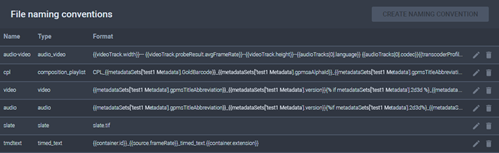
The Create a New User Page
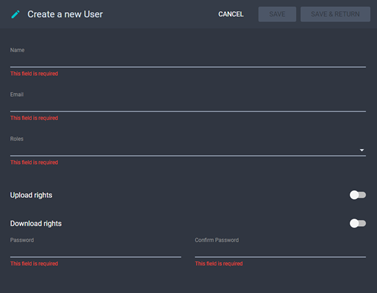
To create a user:
The Organization Details Page - Settings

The Organization Details Page - Sub-Organizations Section

The Organization Details Page - Users Section

The Organization Details Page - File Naming Conventions Section
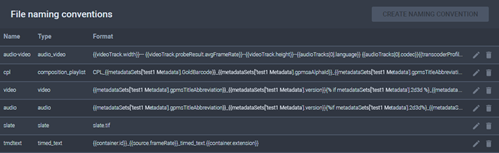
The Create a New User Page
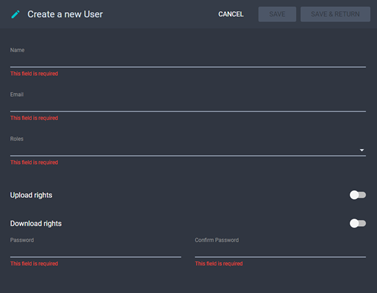
See Also