The Confirm Delete Dialog
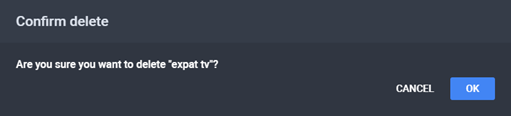
To delete an organization:
The Confirm Delete Dialog
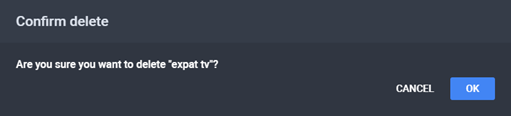
To delete a sub-organization:
The Organization Details Page - Settings

The Organization Details Page - Sub-Organizations Section

The Organization Details Page - Users Section

The Organization Details Page - File Naming Conventions Section
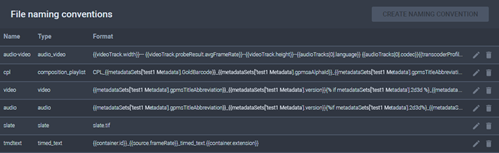
The Confirm Delete Dialog
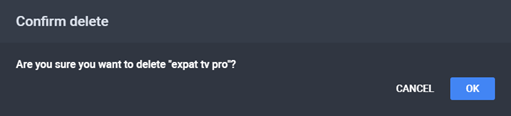
See Also