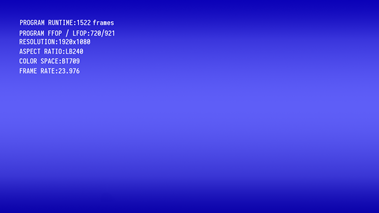
The Slate Template and CPL Slate Template fields on the Slate tab help you configure what information is displayed in the slate.
The information is pulled from the properties of the media item. See Context Variables.
Slate Templates are written using the Liquid template language. See Liquid for language syntax.
{% capture avgFrame %} videoTrack.frameRateNominator | divided_by: videoTrack.frameRateDenominator | round: 3 | replace: ".", "" {% endcapture %}PROGRAM RUNTIME: {{templateContext.extraHeadFrames | plus: videoTrack.frameCount | plus: templateContext.extraTailFrames | divided_by: avgFrame | times: 1000}} frames\n PROGRAM FFOP / LFOP: {{templateContext.extraHeadFrames}} / {{templateContext.extraHeadFrames | plus: videoTrack.frameCount}}\n RESOLUTION: {{videoTrack.width}}x{{videoTrack.height}}\n ASPECT RATIO: {{videoTrack.probeResult.displayAspectRatio}}\n COLOR SPACE: {{videoTrack.probeResult.colorSpace | upcase}}\n FRAME RATE: {{videoTrack.probeResult.rFrameRate}}
Considering that the font size is 21, starting from 100x100, with no other images, the resulting slate is the following:
The Resulting Slate
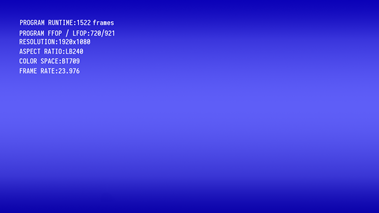
See Also