The Media Item Details Page - File Operations Sections

The Media Item Details Page - AutoQC, History, Comments Sections
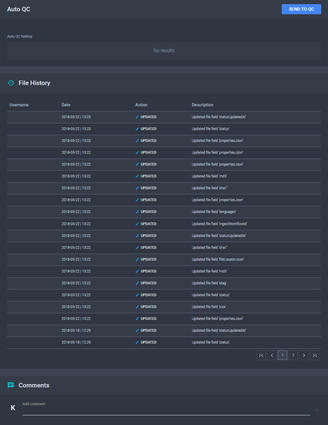
The Confirm Delete Dialog
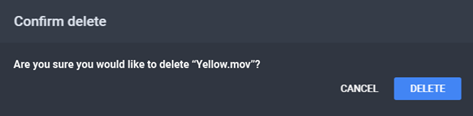
To delete a media item:
The Media Item Details Page - File Operations Sections

The Media Item Details Page - AutoQC, History, Comments Sections
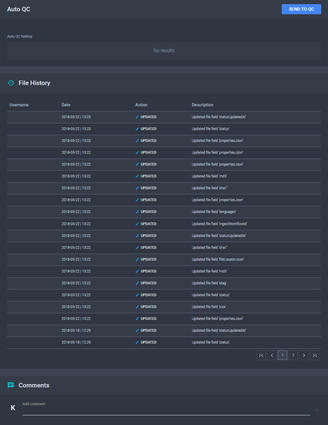
The Confirm Delete Dialog
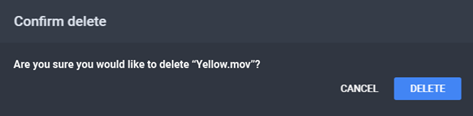
See Also