Add Media Item Dialog
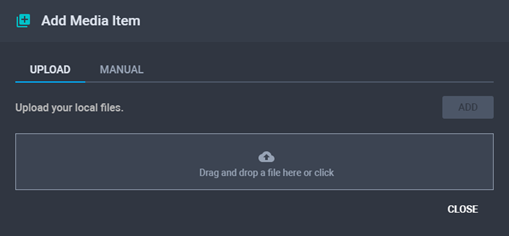
Note: You may also type the path to the file from the Manual tab.
File Upload Progress
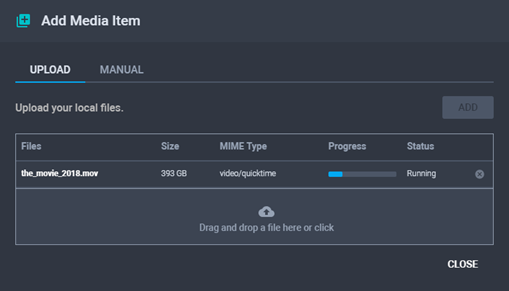
File Uploaded
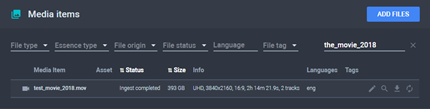
Add Media Item Dialog
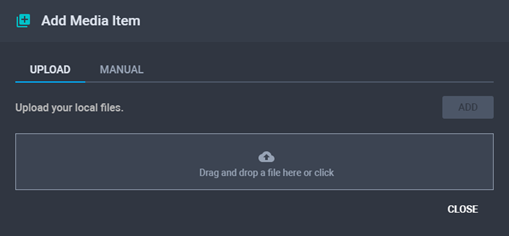
Note: You may also type the path to the file from the Manual tab.
File Upload Progress
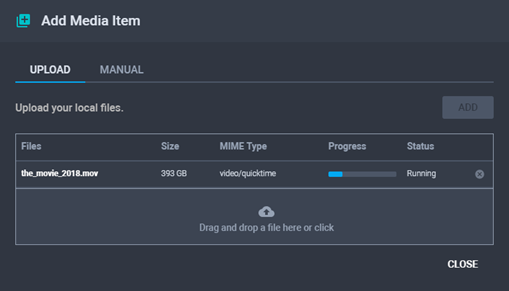
File Uploaded
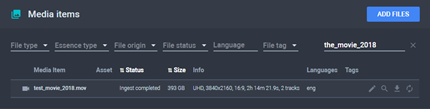
See Also