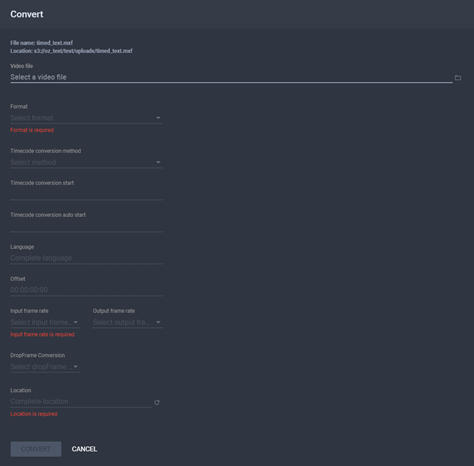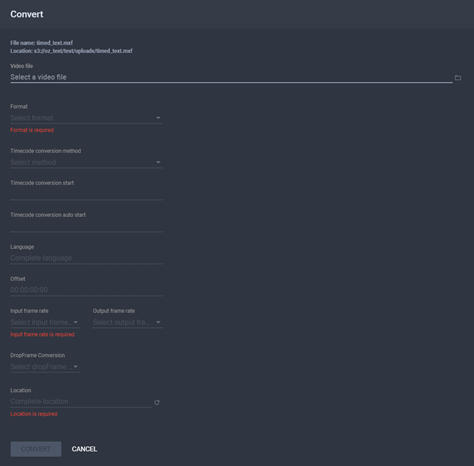Converting Timed Text
To convert a timed text media item:
- From the Media Items menu, use the
filters to find the desired timed text media item. The Media
Item Details page is displayed.
The Media Item Details Page

- From the Media File Correction section,
for Convert Workbench, click Run.
The Convert dialog is displayed.
The Convert Dialog
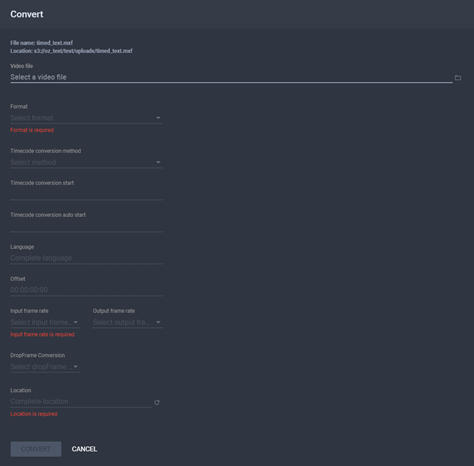
- Fill in the fields as necessary. See Convert
Workbench.
- Click Convert. The timed text file
is generated into the output location.
See
Also