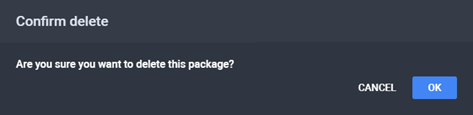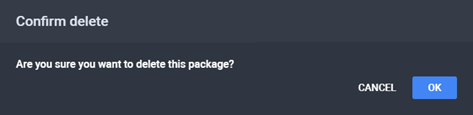Deleting a Package
Regardless of whether a package was delivered or not, you can delete
it from its Package Details page.
To delete a package:
- From the Asset Details page, on the
Packages tab, click the Name
of the package you want to delete. The Edit Package
page is displayed.
The Edit Package Page

- From the Build Info section, click
Delete. The Confirm
Delete dialog is displayed.
The Confirm Delete Dialog
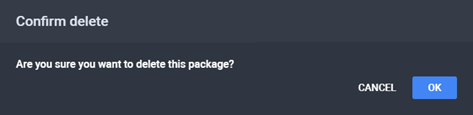
- Click OK. The package is deleted, along
with its deliverables. The job handling the package is still visible.
See
Also