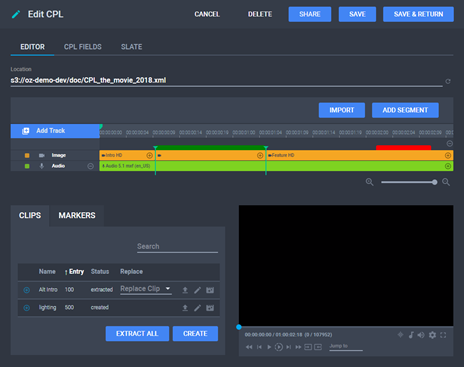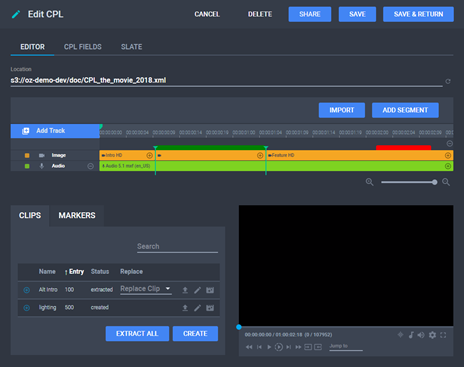Editing a Composition
To edit a CPL:
- From the Assets menu, click
 Edit
or click the name of the asset containing the composition you want
to edit. The Asset Details page is displayed.
Edit
or click the name of the asset containing the composition you want
to edit. The Asset Details page is displayed.
The Asset Details Page

- On the Compositions tab, from
the Actions column, click the
 Edit
button for the composition you want to edit. The CPL
Editor is displayed.
Edit
button for the composition you want to edit. The CPL
Editor is displayed.
The Edit CPL Page
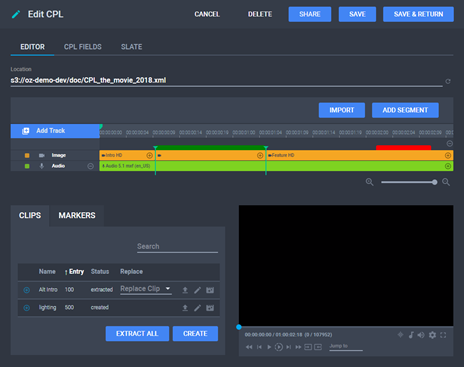
- Make the necessary changes to the composition.
- Click Save or Save
& Return. The composition is updated to reflect the changes.
See
Also